Create an Windows XP Live CD
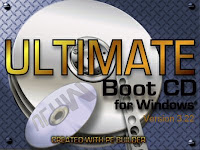 Windows XP is still dominates the market and most likely most of us will stick with XP for a while because Vista slows down your PC. Live CD is one methods to avoid lots of hassle. Well, one of the easiest ways create a Live CD is by using a software called pebuilder. Using it, you can create an XP Live CD in about 15 minutes!
Windows XP is still dominates the market and most likely most of us will stick with XP for a while because Vista slows down your PC. Live CD is one methods to avoid lots of hassle. Well, one of the easiest ways create a Live CD is by using a software called pebuilder. Using it, you can create an XP Live CD in about 15 minutes!Here’s all the software you will need:
1. Download pebuilder
2. Get Plugins: xpe-1.0.7.cab (the GUI shell) from here. Other plugins from here.
3. Nero Building ROM or other CD Burning software
4. Bootable XP CD
Follow these steps:
Step #1 Download Pebuilder and install it.
Step #2 For the wallpaper, replace [Windows Drive]:\pebuilder3110a\bartpe.bmp with the image you want as your wallpaper. You can find the default XP wallpaper at [Windows Drive]:\windows\web\wallpaper\bliss.bmp (In most cases, C drive is your the installation location.)
Step #3 Download the plugins:
xpe-1.0.7.cab: This will create the XP start button and taskbar. It is the GUI shell of the XP live CD.
Network Driver Plugin Pack: This provides many network card drivers.
FreeAV Virus Scanner
: This integrates FreeAV.
diskexplorer_for_ntfs.cab: A very good file explorer
You can choose you want to download to add functionality.
Step #4 Open pebuilder. Specify the source path to the windows installation file. This should be your Windows XP installation bootable CD, where the i386 folder resides.
Step #5 Click Plugins and add the plugins you have downloaded. Since you have included xpe-1.0.7.cab, disable nu2shell and the startup group.
Step #6 Specify the ISO image file and click Build.
Step #7 After that is done, use Nero (or any other burning software) and burn the image.
Source: Digit Magazine November 2007
CLICK HERE FOR MORE INFO ON
Ultimate Boot CD for Windows (UBCD4WIN) just gets better and better
0 Comment